Instructions to register with effrosafe
How to use?
Instructions to register with effrosafe
Step-1
- Open the pack and scratch the coupon inside to get the 16 digit unique key.
Step-2
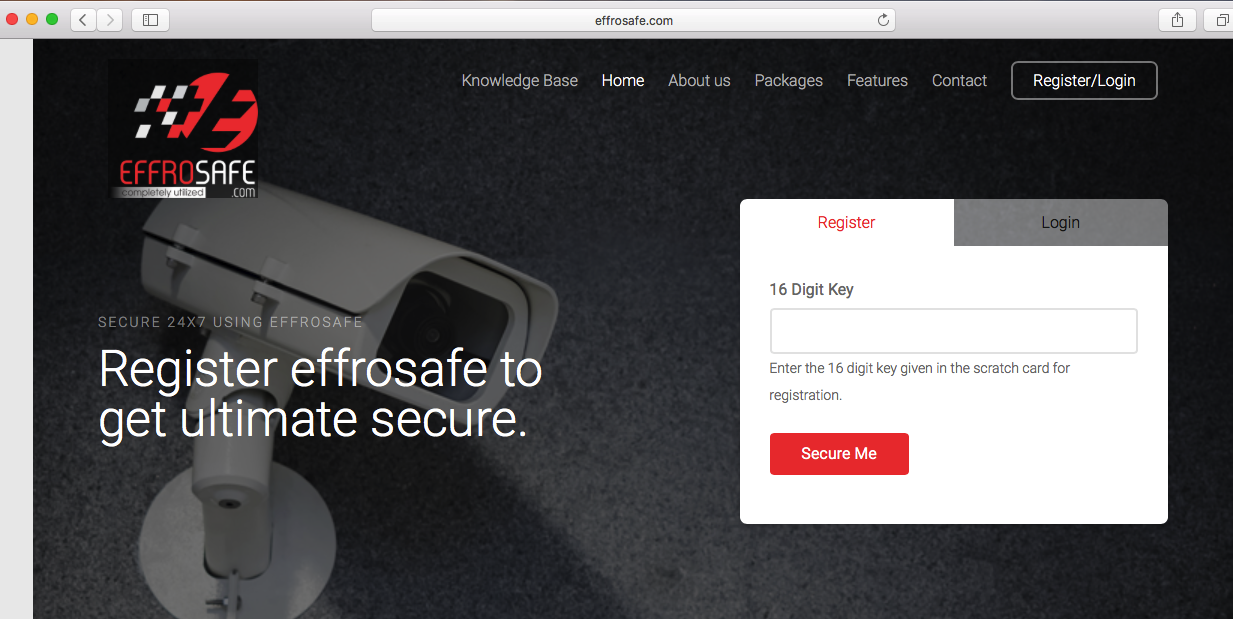
Figure 1
- Go to effrosafe website (www.effrosafe.com) to register and activate the key.
- User may see a window over right top corner of website to enter the 16 digit unique key to start the registration process (Fig.1).
- Type the key in text box and click register, It will walk you through next steps.
Step-3
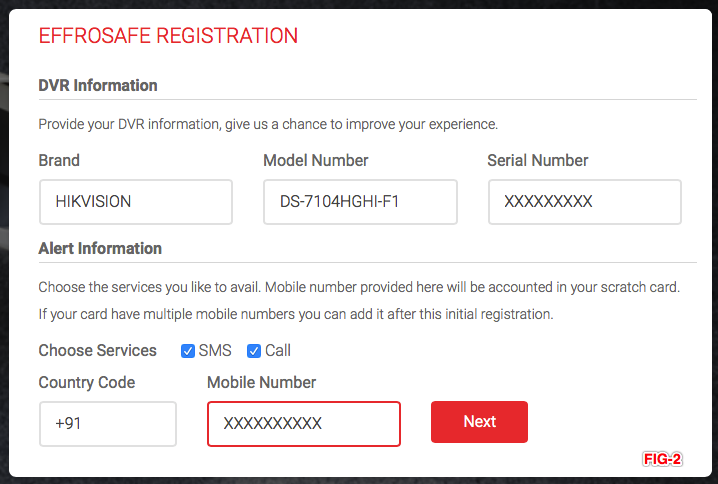
Figure 2
- It will open a window that contains boxes for dvr information and alert information together on the same page.
- Enter your correct brand name, model no., and serial no.into the dvr information area (Fig.2).
- Click your alert choices (SMS & Call) and enter your mobile no. into alert information area and click next.
- IMPORTANT: You will be receiving an OTP through your mobile no. and once registered the mobile no. can not be changed in the future.
Step-4
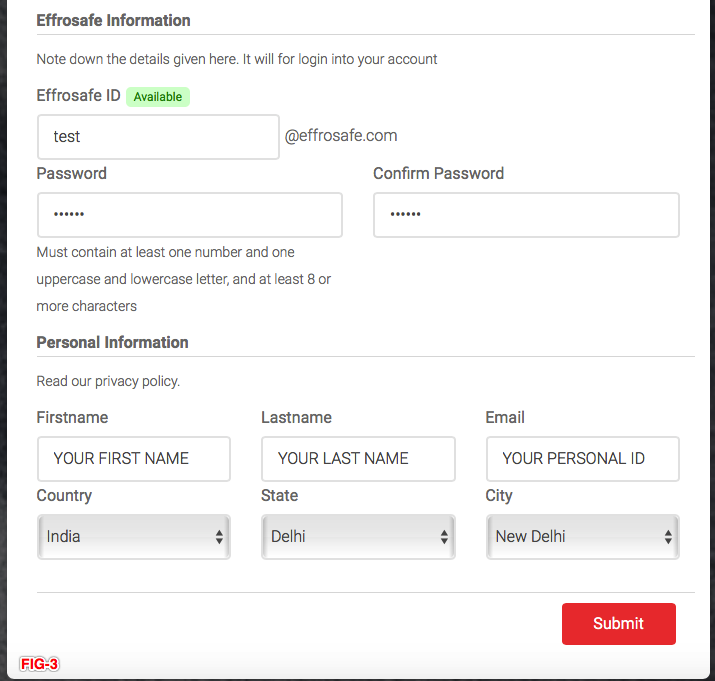
Figure 3
- On EFFROSAFE information page, create an effrosafe email ID and password, according to the availability, and enter your name and other details like coutry, state and ciy on the personal information area. Let your password be strong enough. Please enter your already existing personal email id on personal information area since it helps you retrieve your information if you forget your password in the future.(Fig.3).
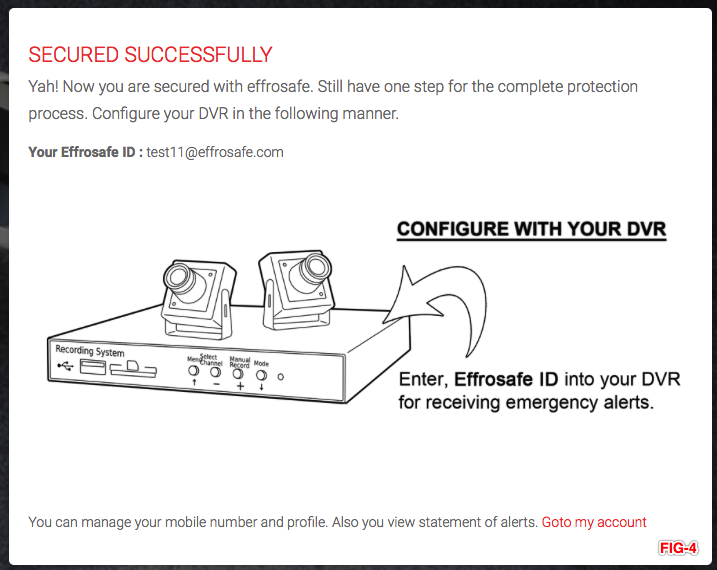
Figure 4
- Now, user can see a successful registraion window in our website. Thus it concludes the registration process.(Fig.4).
Step-5
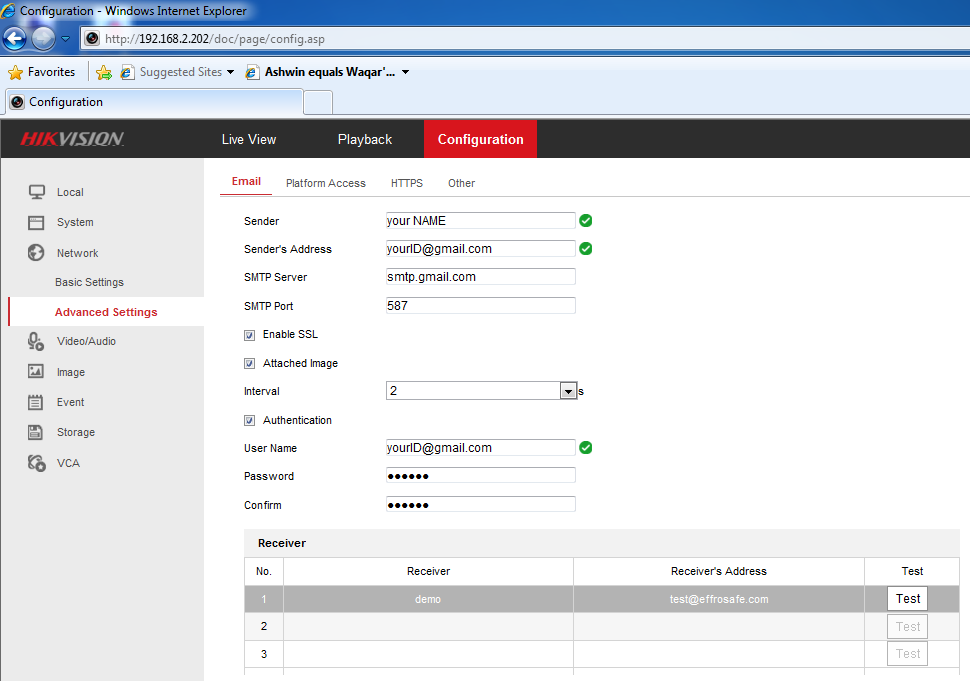
Figure 5
- On logging into your DVR, please enter into the email settings area. This changes from dvr to dvr and you can contact your dvr supplier for help. You can contact directly our toll free no. also for help. (Fig.5) Please enter details as given on the fig.5.
- IMPORTANT: Please enter your effrosafe mail ID into the receiving mail box on the email settings area of your dvr. Please pay special attention to the circled area on Fig.5.
Step-6
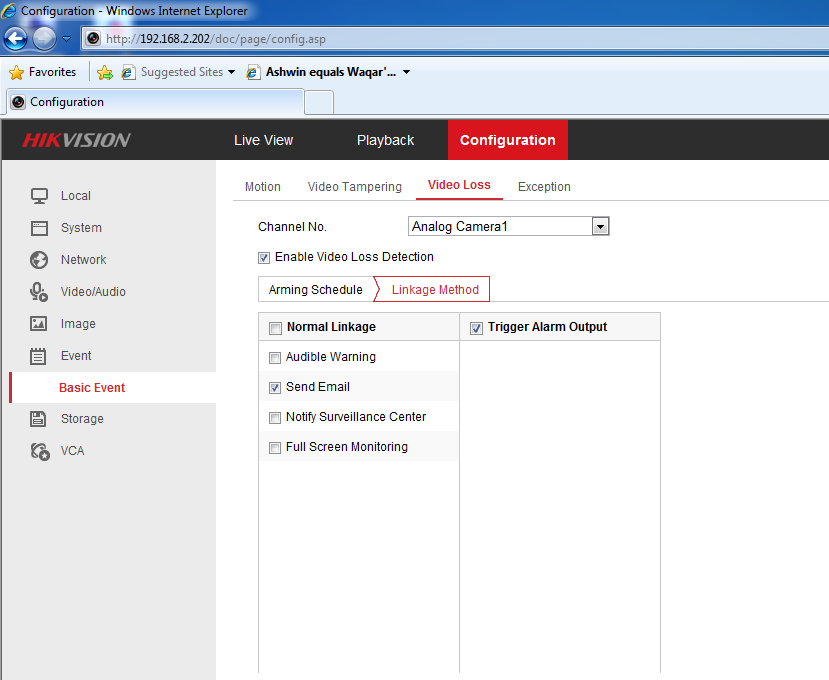
Figure 6.1
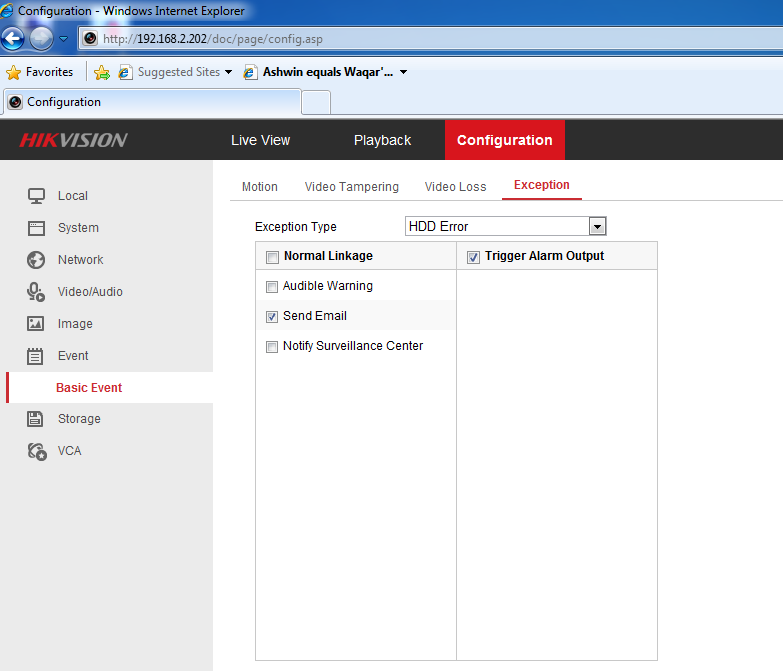
Figure 6.2
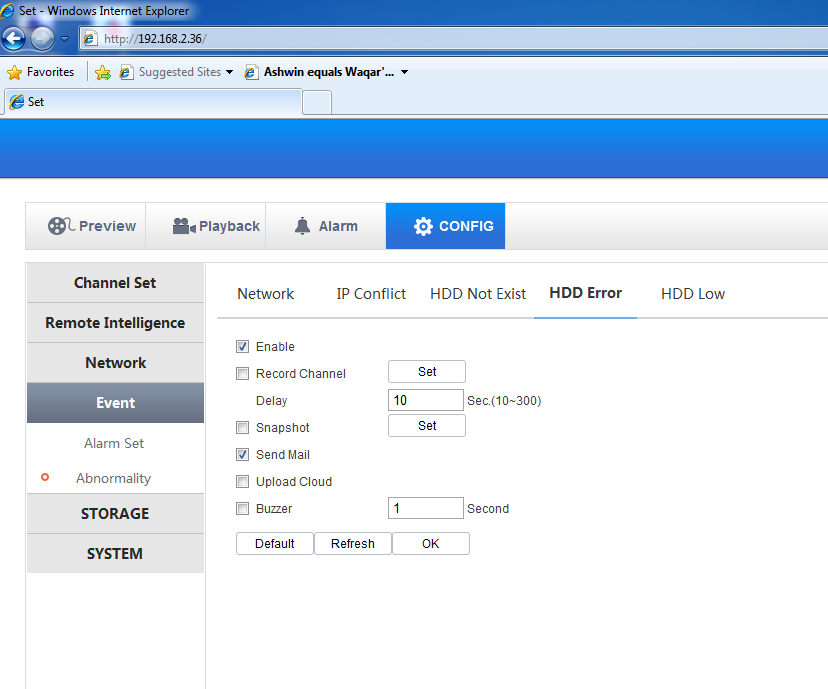
Figure 6.3
- Once you complete your email settings, you need to click check box against send email for hard disk error, hard disk loss, hard disk no space, video loss, motion detect, IP Config, IP Disconnect, User Login, etc.(Fig.6.1) (Fig.6.2) (Fig.6.3)
- On successfull completion of all the above, you will receive phone call followed by an SMS on every trigger.
Step-7
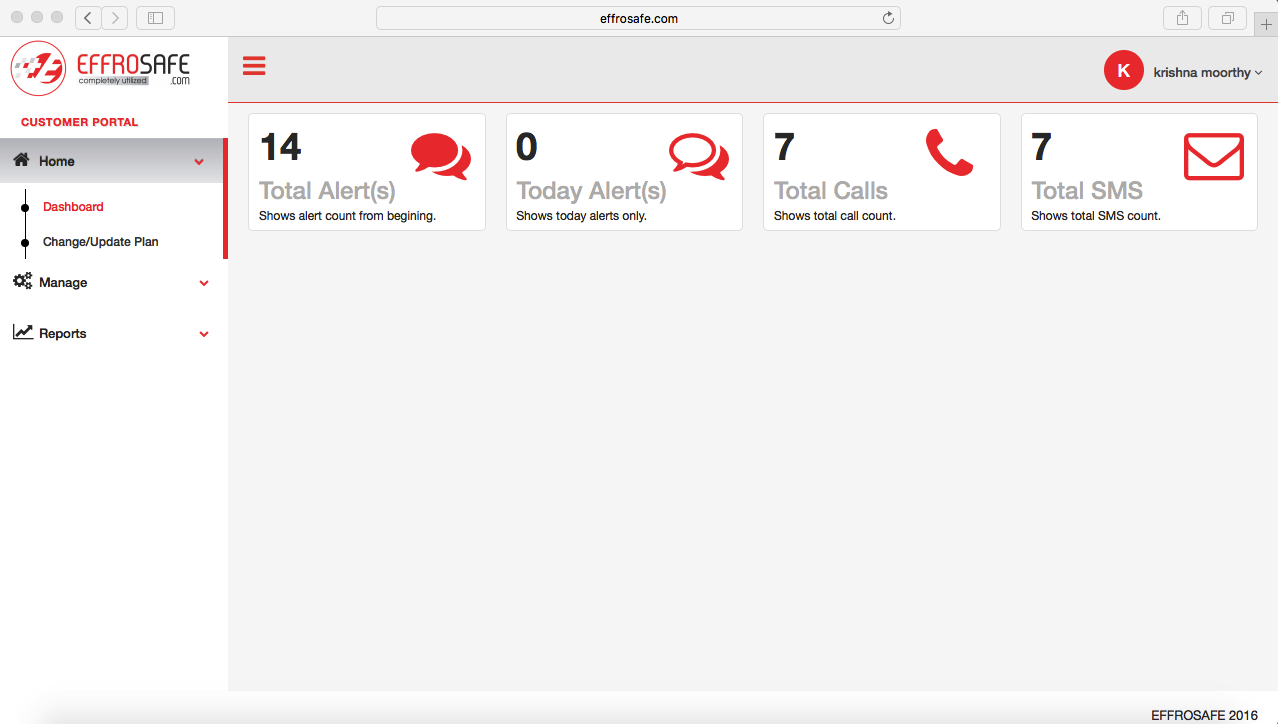
Figure 7
- Please log into your Effrosafe account to see the no. of calls & SMS you received on a given duration, you can generate differents reports, you can view images captured on motion trigger and you can view images captured on regular intervals and stored on Effrosafe's cloud.(Fig.7).
Contact our toll free no. 1800-123-7595 for further help.
Please contact us through our email ID support@effrosafe.com